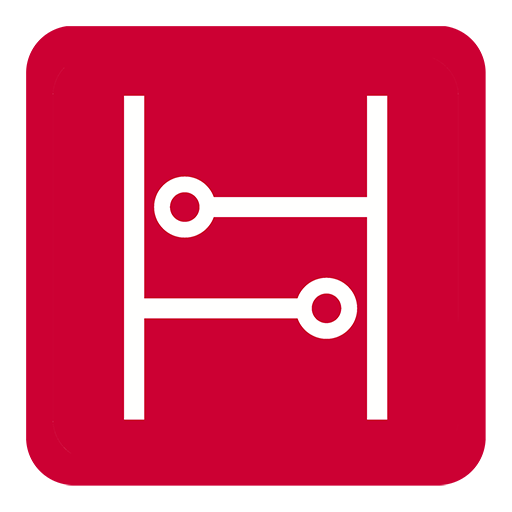-
2010
Company Description
Free Mouse Auto Clicker's interface is practically as small as a mouse, or maybe a music player. The Click Point option lets us specify whether the program should click where the mouse is at that moment; we selected this option to test the mouse clicks and deselected it to test the hotkeys. We set the Click Interval control to three seconds; the Click Options to Left Button, Single Click; and pressed Start. This gave us plenty of time to mouse over to a desktop icon. When the three seconds were up, the icon became active, just like we'd single-clicked it. We changed the action to Double Click, pressed Start, and this time Free Mouse Auto Clicker opened the target program with a double click. We then turned the Click Point setting off, selected a hotkey combo to activate, and pressed Start. Once again, this little app did the job, activating the process just as if we'd typed the keystrokes. We like the ability to set such short or long intervals; you could go away for the weekend and use it to turn things on and off via your PC while you're away, for instance, or reload a Web page continuously. You can have multiple instances open at the same time, too; we stopped after five, figuring the tool had made its point.
-
Manufacturer:
Internet -
Formed:
2010 -
Company Website:
-
Company E-mail:
-
Company Address:
United States -
We recognize our sponsors starting at $1 per entry.
Learn more at https://www.ithistory.org/benefits